Unity에서 모델의 폴리곤의 반대편이 랜더링 되지 않는 문제 해결 방법
Unity에서 식물 모델을 가져와 보여주는 과정에서 잎의 뒤쪽(반대편)이 랜더링되지 않는 문제가 발생했다. 이 문제는 유니티에서는 대부분의 3D 객체가 닫혀있다고 판단(큐브의 경우 보이지 않는 안쪽 면), 뒷면을 랜더링하지 않음으로써 최적화를 하는데서 발생한것 같다. 아마 문제가 생긴 식물 모델의 잎 부분은 2D 모델인듯 하다. 해당 모델의 shader를 [Nature > SpeedTree]로 변경하고 아래의 Cull을 Off로 변경하면 양쪽 면 다 랜더링 된다. 1. Cull을 활성화한 경우. 나뭇잎에 가려져 보여야 할 모델이 가려지지 않고 있다. 2. Cull을 비활성화한 경우. 뒷면이 랜더링 되어 모델을 제대로 가리게 된다. Reference - ShaderLab: Culling & Depth Testing: http://docs.unity3d.com/kr/current/Manual/SL-CullAndDepth.html

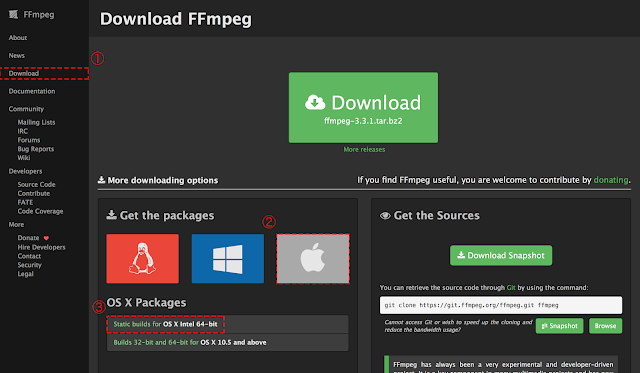
댓글
댓글 쓰기