El Capitan(Mac OSX 10.11.1)에 Scrapy 설치중 발생한 에러와 해결책
웹 크롤러 Scrapy를 설치하는 중 아래와 같은 에러가 발생했다
우선 기존과 같은 문제는 사라졌지만 다른 문제가 발생했다.
구글링 결과 OSX는 El Capitan부터 일부 컴포넌트들이 이미 OS레벨에서 설치되어 공급되며 더불어 SIP(System Integrity Protection)가 적용돼 sudo로 root 작업을 수행하더라도 그 권한에 제약이 있다는 정보를 얻었다.
(왜 pip는 안되고 easy_install은 되는지 모르겠다..)
자세한 커맨드는 아래와 같다.
Detected a distutils installed project ('six') which we cannot uninstall. The metadata provided by distutils does not contain a list of files which have been installed, so pip does not know which files to uninstall.
1. 약간의 구글링 결과 pip 버전의 문제라는 의견이 있어 업그레이드 해 봤다.
sudo -H pip install --upgrade pip
우선 기존과 같은 문제는 사라졌지만 다른 문제가 발생했다.
Exception:
Traceback (most recent call last):
File "/Library/Python/2.7/site-packages/pip/basecommand.py", line 209, in main
status = self.run(options, args)
File "/Library/Python/2.7/site-packages/pip/commands/install.py", line 317, in run
prefix=options.prefix_path,
File "/Library/Python/2.7/site-packages/pip/req/req_set.py", line 725, in install
requirement.uninstall(auto_confirm=True)
File "/Library/Python/2.7/site-packages/pip/req/req_install.py", line 752, in uninstall
paths_to_remove.remove(auto_confirm)
File "/Library/Python/2.7/site-packages/pip/req/req_uninstall.py", line 115, in remove
renames(path, new_path)
File "/Library/Python/2.7/site-packages/pip/utils/__init__.py", line 266, in renames
shutil.move(old, new)
File "/System/Library/Frameworks/Python.framework/Versions/2.7/lib/python2.7/shutil.py", line 302, in move
copy2(src, real_dst)
File "/System/Library/Frameworks/Python.framework/Versions/2.7/lib/python2.7/shutil.py", line 131, in copy2
copystat(src, dst)
File "/System/Library/Frameworks/Python.framework/Versions/2.7/lib/python2.7/shutil.py", line 103, in copystat
os.chflags(dst, st.st_flags)
OSError: [Errno 1] Operation not permitted: '/tmp/pip-fk1Ads-uninstall/System/Library/Frameworks/Python.framework/Versions/2.7/Extras/lib/python/six-1.4.1-py2.7.egg-info'
구글링 결과 OSX는 El Capitan부터 일부 컴포넌트들이 이미 OS레벨에서 설치되어 공급되며 더불어 SIP(System Integrity Protection)가 적용돼 sudo로 root 작업을 수행하더라도 그 권한에 제약이 있다는 정보를 얻었다.
2. pip대신 easy_install을 사용하자
easy_install을 사용해 six를 업그레이드한 뒤 six를 제외해 scrapy를 설치하니 문제 없이 설치 되었다. easy_install은 패키지 트래킹 등 여러 이슈들 때문에 최근 들어 권장하지 않는 추세인듯 하지만 별 수 없으니 사용하기로 했다.(왜 pip는 안되고 easy_install은 되는지 모르겠다..)
자세한 커맨드는 아래와 같다.
MacBook-Pro:~ Jeong$ sudo easy_install -U six
MacBook-Pro:~ Jeong$ sudo -H pip install scrapy --ignore-installed six

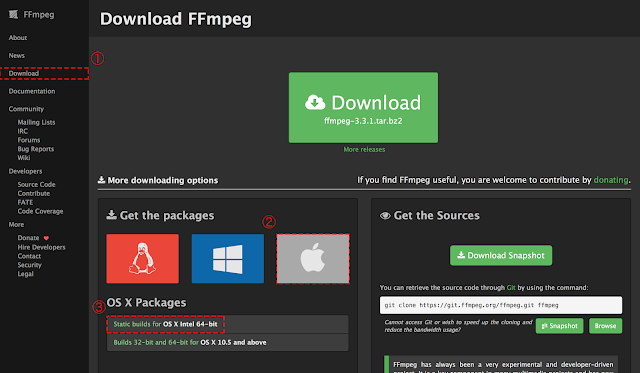
댓글
댓글 쓰기